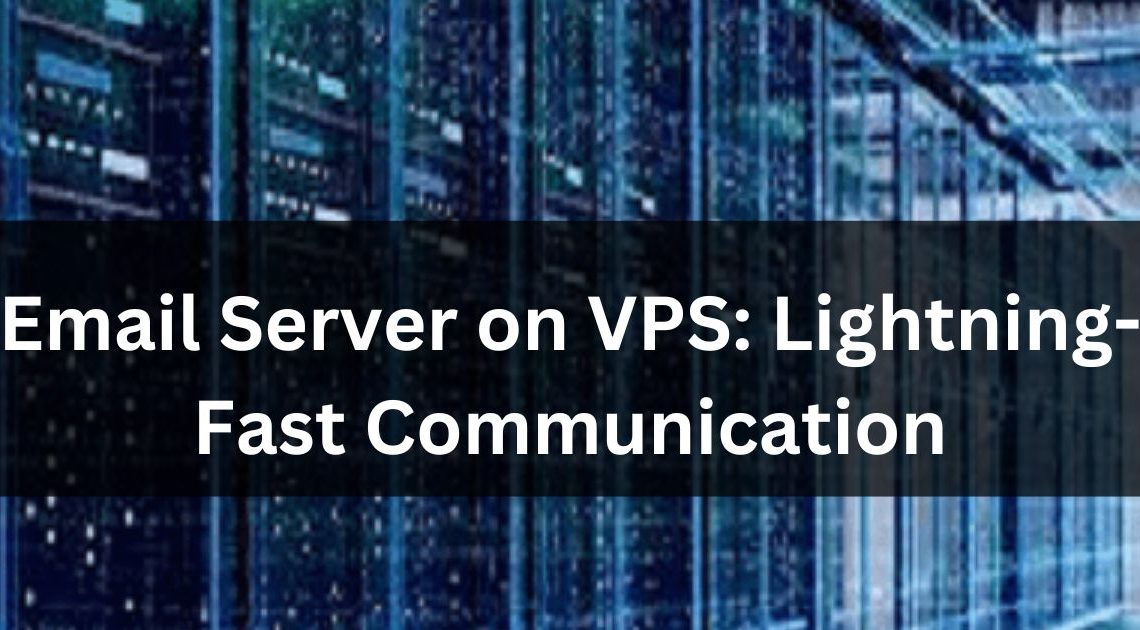An email server on VPS is a dedicated mail delivery system hosted on a virtual private server. It provides customizable control over emailing capabilities.
Setting up an email server on a virtual private server combines the flexibility of a personal email infrastructure with the robustness of dedicated resources. Businesses and individuals opt for VPS-hosted email servers to gain enhanced security, privacy, and the ability to manage email services to their specific needs.
Deploying an email server on a VPS might involve installing software such as Postfix, Exim, or Sendmail, and ensuring that it’s configured correctly to handle outgoing and incoming emails efficiently. Additionally, this approach helps in overcoming limitations set by shared hosting providers, allowing for better scalability, deliverability, and the freedom to implement personalized anti-spam and security measures. This setup is particularly useful for companies aiming to establish a professional domain-specific email presence while maintaining the autonomy of their digital communication channels.
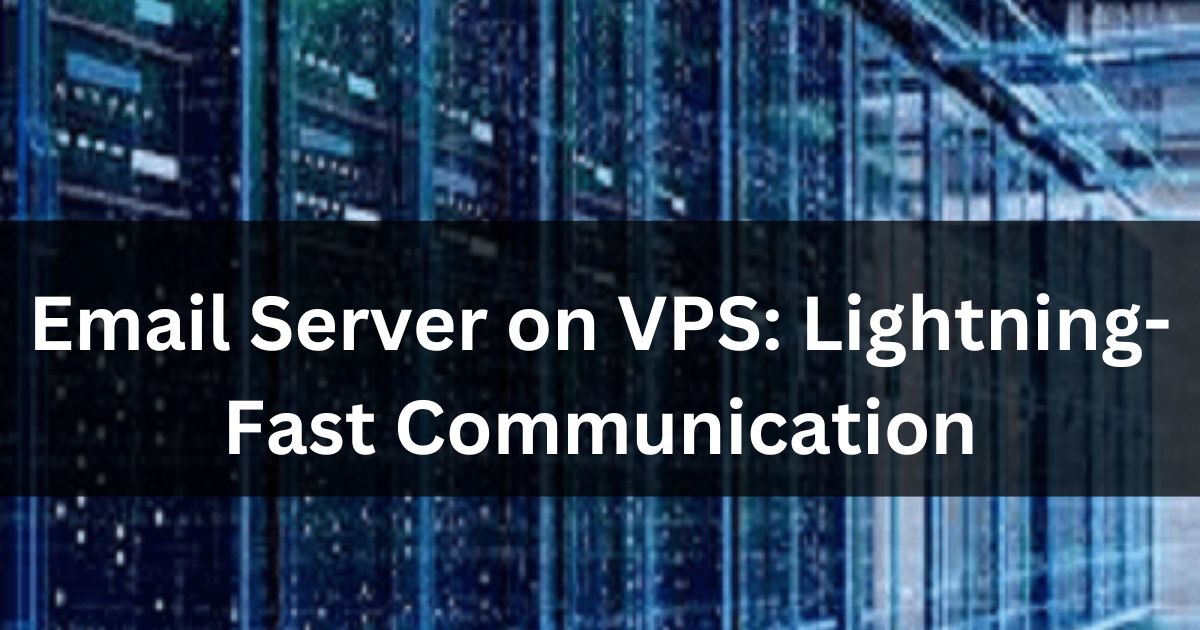
Email Server Essentials
Knowing the basics of an email server is key for smooth communication. A self-hosted email server on a VPS grants control and flexibility. Let’s explore what an email server is and why self-hosting could be a game-changer for your email management.
What Is An Email Server?
An email server works like a digital post office. It sends, receives, and stores your emails. When you use an email server on a VPS, it lives on a virtual server. This server is yours alone, not shared with others.
Benefits Of Self-hosted Email
Self-hosting your email server has plenty of benefits:
- Full Control: You make the rules for your email server. No one else tells you what you can or cannot do.
- Privacy: Your emails stay private. Only you have access to your email data.
- Customization: Change settings to fit your specific needs. You tailor the email experience.
- Cost-Effective: Over time, hosting your email server can save money compared to paying monthly subscription fees.
- No Ads: Enjoy an ad-free inbox. There are no disruptions from unwanted ads.
A self-hosted email on a VPS gives you freedom. You decide how your email system operates, and you’re in the driver’s seat.
VPS: The Ideal Platform For Email Hosting
VPS (Virtual Private Server) provides power and flexibility for hosting your email server. Unlike other hosting options, VPS offers a unique blend of privacy and control. Perfect for businesses that value reliable email communication. A VPS acts as your private slice of a physical server, giving you dedicated resources to manage your email without interference.
Comparing VPS with Shared And Dedicated Hosting
Shared hosting is like living in an apartment complex. You share resources with other tenants. It’s cheap but can be limiting and noisy when neighbors get busy.
Dedicated hosting, however, is like owning a house. You get all the space, but it’s expensive. Maintenance is all on you.
VPS hosting strikes a balance. It’s like renting a condo. You get to run your home, with less hassle and more savings.
| Shared Hosting | VPS Hosting | Dedicated Hosting | |
|---|---|---|---|
| Resources | Limited | Dedicated | Exhaustive |
| Cost | Low | Medium | High |
| Control | Minimal | Substantial | Complete |
| Security | Basic | Enhanced | Optimal |
Key Advantages Of VPS for Email
- Security: VPS provides a secure environment for email. You can add custom firewalls and security measures.
- Performance: With dedicated resources, your email server runs smoothly. This means no delays in sending or receiving emails.
- Control: Update or change settings easily. Install software without waiting on a host. Your email, your rules.
- Scalability: As your business grows, so can your VPS. Upgrade resources easily to handle more emails.
Setting Up Your Email Server
Embarking on the journey of Setting Up Your Email Server on a VPS (Virtual Private Server) unlocks a new level of control and customization for your business communication needs. This guide will lead you through the various stages of creating a reliable and secure email server.
Choosing The Right VPS Provider
Selecting a VPS provider is a critical first step. Consider factors like uptime, support, and hardware when making your choice. A reputable provider will ensure your email server runs smoothly. Seek options that offer ample storage, bandwidth, and the flexibility to scale.
Initial Configuration Steps
With a VPS in place, the initial setup involves installing an operating system and accessing your server. Then, configure network settings and create a user account with administrative rights.
- Install OS – Choose a lightweight and secure OS like CentOS or Ubuntu.
- Access Server – Use SSH to connect to your VPS.
- Network Settings – Assign a static IP address.
- Create User – Add a new user with
sudoprivileges.
Security Protocols And Certificates
A secure email server is non-negotiable. Implement encryption and secure protocols from the outset. Setup SSL/TLS certificates to encrypt transmitted data and protect communication.
- SSL/TLS Certificates – Secure your server’s connections.
- Firewall Configuration – Restrict unwanted access.
- Regular Updates – Keep your system and software up to date.
Email Server Software Options
Choosing the right email server software is crucial. It ensures reliable email delivery and management. Two main categories exist open-source and commercial options. Each offers unique features tailored to different needs. Here, we explore some leading solutions under both types.
Popular Open-source Solutions
- Postfix: Fast and easy to set up. It’s highly secure and widely used.
- Exim: Flexible to configure. It’s popular for its versatility.
- Dovecot: Known for its IMAP and POP3 server capabilities. It provides strong security.
Open-source email servers like these are free. They allow customization. Many offer strong communities for support.
Commercial Email Server Alternatives
| Software | Key Features |
|---|---|
| Microsoft Exchange | Integrates with Outlook. It offers tools for collaboration. |
| Kerio Connect | Suited for small to medium businesses. It has a user-friendly interface. |
| IceWarp | Provides email solutions with group chat and video conferencing. |
Commercial servers often include support services. They promise a more comprehensive feature set for enterprise needs.
Configuring Mailboxes And Users
Setting up an email server on a VPS unlocks personalized communication channels. This journey begins with configuring mailboxes and users. A fine-tuned email setup ensures a secure and efficient message flow. This guide walks through creating user accounts and setting vital constraints like quotas and permissions.
Creating And Managing User Accounts
User accounts are vital to an email system. Start by creating unique login credentials for each user. Use email management software or command-line tools provided by your VPS.
- Select ‘New Account’ in your control panel.
- Enter the desired email address and password.
- Save the new account details.
Repeat these steps for each user. Keep passwords secret and strong.
Setting Quotas And Permissions
Quotas limit storage space for mailboxes. Permissions define user actions. Together, they control resources and secure data.
| Action | Quota | Permission |
|---|---|---|
| Assign Quotas | Specify the limit for each user | Access through the control panel |
| Modify Permissions | N/A |
- Navigate to the user’s profile.
- Select ‘Quota’ to enter a size limit.
- Adjust permissions to control the user’s access level.
Review settings regularly. Ensure they align with organizational policies.
Maximizing Delivery And Avoiding Spam Filters
Setting up an Email Server on a VPS is an effective way to control your email communications. But, it comes with challenges. One of these is ensuring emails reach the inbox and not the spam folder. To help, crucial authentication standards like SPF, DKIM, and DMARC are essential.
Find the Hosting Plan that’s Right for Your Business (Limited Offer)
Spf, Dkim, And Dmarc: Explained
SPF (Sender Policy Framework) is an email validation protocol. It prevents email spoofing. SPF allows senders to define which IP addresses are allowed to send mail for a particular domain.
DKIM (DomainKeys Identified Mail) adds a digital signature to emails. This signature verifies that an email was not tampered with in transit. It links the email back to your domain.
DMARC (Domain-based Message Authentication, Reporting, and Conformance) works alongside SPF and DKIM. It ensures that an email aligns with both protocols. DMARC also instructs email providers on what to do if emails do not pass authentication checks.
Best Practices For Email Deliverability
- Consistently Manage Your IP Reputation: Send emails regularly from the same IP address.
- Maintain a Clean Mailing List: Remove invalid addresses and unengaged subscribers.
- Use a Double Opt-in Process: Confirm subscriber’s email addresses to enhance list quality.
- Create Compelling Content: Engage users to improve open rates and reduce spam reports.
- Avoid Spam Trigger Words: Steer clear of words and phrases that are commonly associated with spam.
- Include a Plain Text Version: Always send a plain text version alongside HTML emails.
- Personalize the Email: Use the recipient’s name to add a personal touch.
- Test Emails Before Sending: Use tools to check your email against spam filters.
- Monitor Feedback Loops: Address complaints to improve your practices.
Adding Extra Features To Your Email Server
Ready to amp up your email server on a VPS? Let’s add some amazing features. These extras will make your email experience smoother and more productive.
Integrating Webmail Interfaces
Accessing emails directly from a browser simplifies communication. Integrate webmail into your email server. Choose from Roundcube, SquirrelMail, or Horde. Each offers a user-friendly interface and a distinct set of benefits.
- Roundcube: Sleek and modern look with folder management.
- SquirrelMail: Lightweight and compatible with older browsers.
- Horde: Advanced features with calendar and note functionality.
Start Building Your 10x Fast Website Today!!
Incorporating Calendars And Contacts
Keep important dates and contacts in one place. Add calendar and contact management features to your VPS email server. Here are options like SOGo or CalDAV that you can integrate:
| Feature | Benefits |
|---|---|
| SOGo | Full synchronization with email and shared calendaring. |
| CalDAV Server | Flexible with various clients, e.g., iOS Calendar. |
With these implementations, your email server will be a powerful hub for all your communication and scheduling needs!
Maintaining Your Email Server
Maintaining your email server on a VPS is crucial for reliable communication. Regular upkeep ensures peak performance and security. Here’s how to stay on top of it:
Regular Updates And Patches
Keep your email server secure with regular updates and patches. Neglect can lead to vulnerabilities. Software updates protect against threats. Schedule these updates during off-peak hours to minimize disruption. Set up alerts to stay informed about new updates. Testing after each update ensures nothing breaks. A backup before updates acts as a safety net.
Monitoring Performance And Uptime
Ensure your server runs smoothly with performance monitoring. Track metrics like load time and server response to prevent issues. Use monitoring tools for real-time insights. Quick action on alerts can avoid prolonged downtime. Regular checks keep your server healthy and improve user experience.
Scaling Up As Your Needs Grow
As your business grows, so do your server needs. Pay attention to storage, bandwidth, and processing power. When you see signs of strain, it’s time to scale up. Upgrade your resources to handle increased traffic. Keep an eye on long-term trends to anticipate future needs. Proper scaling ensures your email server can handle growth without hiccups.
Troubleshooting Common Issues
Setting up an Email Server on a VPS can be an efficient solution for managing your communications. But sometimes, you may encounter hurdles that hinder your workflow. Knowing how to tackle these problems will get you back on track swiftly. Let’s delve into dealing with delivery failures and handling server downtime.
Dealing With Delivery Failures
Email delivery failures are a common issue for any email server. These can significantly impact business operations and client communication. When faced with such issues:
- Check your server logs. They often provide clues about what went wrong.
- Ensure your IP is not blacklisted. This can prevent emails from reaching their destination.
- Verify your DNS settings. Incorrect settings can lead to undelivered emails.
SMTP settings are also crucial. Make sure they are configured correctly. Use tools like MXToolBox to diagnose issues.
Sending policies, such as SPF and DKIM, should be in place. They authenticate your emails.
Handling Server Downtime
Server downtime can be a daunting challenge. It stops all email communication. Quick resolution is crucial.
| Step | Action | Result |
|---|---|---|
| 1 | Identify the cause | Understand the downtime source |
| 2 | Check network connectivity | Ensure server is reachable |
| 3 | Restart services | Refresh the server state |
| 4 | Review resource usage | Confirm there’s no overload |
Regular backups and updates avoid many issues. They keep your system prepared for unexpected events. Monitoring tools alert you early before issues escalate.
Case Studies: Success Stories Of VPS Email Servers
Many businesses have transformed their communication systems by adopting Virtual Private Server (VPS) email servers. Let’s dive into real-world examples where VPS email servers have become game-changers, providing reliable, scalable email solutions.
Small Business Email Solution
Local Art Gallery Enhances Customer Service with VPS
The vibrant art scene is highly competitive. A local art gallery knew they had to improve their customer interaction. They chose a VPS to manage their emails. After the switch, they noticed:
- Faster email delivery, ensuring timely communication with artists and buyers.
- Dramatic decrease in spam, thanks to advanced filtering.
- Improved data security, keeping client information confidential.
With a tailored VPS email server, the art gallery now enjoys seamless communication.
Large Scale Deployment Experience
A major e-commerce platform faced email system overloads during sales events. Transitioning to a VPS solved this:
| Before VPS | After VPS |
|---|---|
| Email crashes during peak traffic | Stable email performance under high load |
| Delayed order confirmations | Instant order updates, boosting customer trust |
| Limited customization options | Full control over the email environment |
High-volume transactions now run smoothly, with the VPS comfortably handling millions of emails.
Frequently Asked Questions Of Email Server On Vps
What Is A VPS For Email Hosting?
A VPS, or Virtual Private Server, offers dedicated resources for email hosting. This provides improved reliability and control over your email environment compared to shared hosting. It’s ideal for businesses needing robust email capabilities.
Why Choose A VPS For Your Email Server?
Choosing a VPS ensures better performance and security for your email server. You enjoy greater flexibility to install custom software and configure settings. It’s best for growing businesses with specific email hosting requirements.
How To Set Up An Email Server On A VPS?
To set up an email server on a VPS, install an MTA like Postfix. Configure DNS records, including MX and SPF, then set up user accounts. Finally, ensure proper security measures are in place, such as using SSL/TLS.
What Are The Benefits Of A VPS Email Server?
A VPS email server offers scalability, enhanced security, and dedicated resources. You can customize the setup according to your needs and there’s less risk of blacklisting compared to shared servers. It’s more reliable for business communications.
Conclusion
Wrapping up, an email server on a VPS offers reliability, control, and customization, essential for any thriving business. By selecting the right provider and configuration, your communication backbone will be solid and scalable. Start empowering your email infrastructure on a VPS today for smoother, more efficient business communications tomorrow.