Contabo and Linode offer some of the best VPS for mail servers with robust performance and reliable uptime. DigitalOcean is also a popular choice, delivering scalable virtual private servers with a balance of compute power and cost.
Selecting a powerful and efficient Virtual Private Server (VPS) is crucial for managing your mail server. Businesses rely heavily on email communication, and a VPS provides the dedicated resources necessary to ensure smooth operation and high availability of mail services.
Services like Contabo, Linode, and DigitalOcean provide top-notch infrastructure, delivering an optimal balance of price, performance, and reliability. These providers stand out in the crowded market for their ease of deployment, scalability, and 24/7 customer support. They offer the technical foundation necessary to handle high volumes of email, protect against spam, and secure sensitive data, making them excellent choices for managing professional email services.

Selecting The Ideal VPS for Your Email Server
Running a mail server requires a reliable and robust environment. A Virtual Private Server (VPS) offers just that. But with so many options, choosing the right one can be tricky. The VPS should match specific needs like performance, security, and cost-efficiency. Let’s explore how to pick the perfect VPS for an email server.
Key Features Of Top VPS Providers
Quality VPS providers stand out with key features essential for managing emails effectively:
- Dedicated resources – Ensure consistent performance.
- SSD storage – Speed up operations.
- Full root access – Gain complete control over server configurations.
- Strong security – Protect sensitive email data with advanced measures.
Considering Scalability And Uptime
Scalability and uptime are crucial for mail servers. Here’s why:
| Scalability | Uptime |
|---|---|
| Handles increasing volume of emails. | Keeps the email system available 24/7. |
A top VPS provider ensures your server grows with demand and stays up when users need it most.
Essential Components Of A VPS Mail Server
The backbone of any reliable VPS mail server lies in its essential components. These elements work together to ensure smooth email delivery, management, and security. Understanding these components is crucial for anyone aiming to establish a dependable mail server setup on a virtual private server.
Operating System Choices
Selecting the right operating system (OS) is the first critical step in setting up your mail server. The OS you choose should align with your familiarity and the specific needs of your server. Here are popular options:
- Linux: Known for its stability and community support. Common distributions include Ubuntu Server, CentOS, and Debian.
- Windows Server: Offers a user-friendly interface with comprehensive support but at the cost of licensing fees.
Security Protocols And Certificates
Security is paramount in protecting confidential communication. Ensuring your VPS mail server is equipped with robust security measures will guard against data breaches and unauthorised access. Consider these essentials:
| Security Feature | Description |
|---|---|
| SSL/TLS | Encrypts data transfer, securing emails in transit. |
| SPF | Validates outgoing emails to combat spoofing. |
| DKIM | Attaches a digital signature for email authenticity. |
| DMARC | Defines how receivers handle emails failing SPF/DKIM checks. |
Additionally, utilizing firewalls and regular software updates reinforces the server’s defence mechanisms. Deploy antivirus programs and enable intrusion detection systems to promptly address vulnerabilities.
🔥 Don’t miss the limited-time .com domain offer!!
Impact Of Reliability On Email Communication
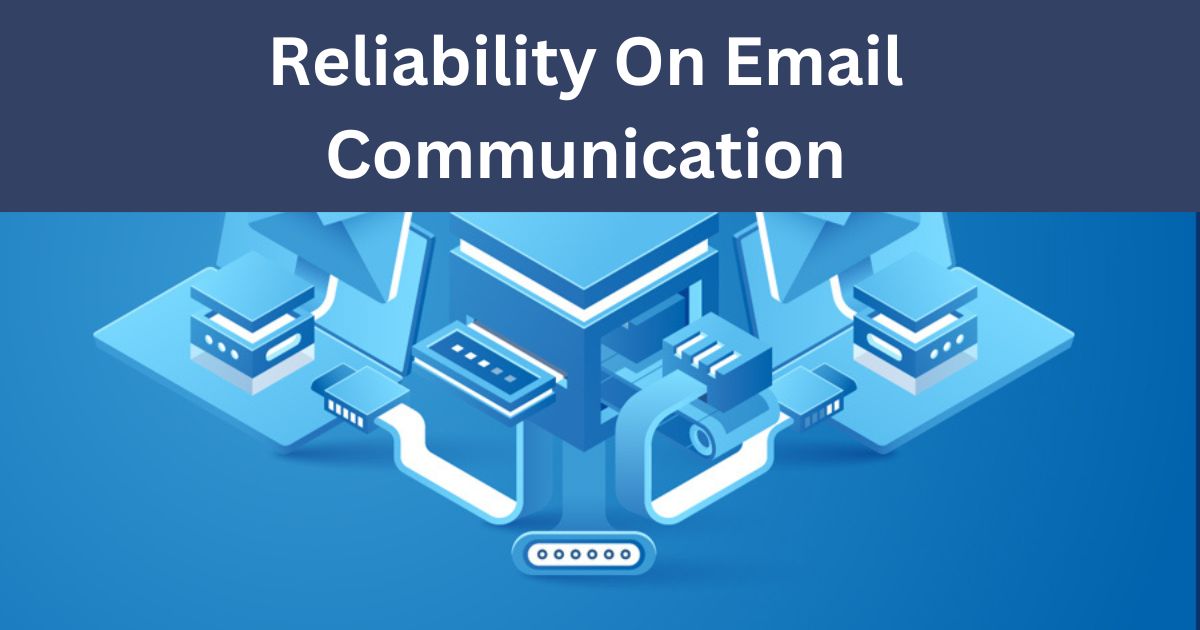
Email communication is vital for business success. An unreliable mail server can lead to missed opportunities and decreased productivity. Choosing the best VPS for a mail server matters greatly.
The Importance Of Uptime
Uptime refers to the time a mail server is operational. High uptime is crucial. It ensures that emails arrive on time. Below are key points that highlight why uptime is essential:
- Ensures constant availability of email services
- Improves business credibility and customer trust
- Reduces risks of missing critical communications
Redundancy And Backup Strategies
A robust VPS mail server has redundancy and backup systems in place. These systems protect against data loss and downtime. Effective strategies include:
| Strategy | Purpose | Benefit |
|---|---|---|
| RAID | Protects against disk failure | Ensures data integrity |
| Offsite backups | Protects against local disasters | Secures data in separate locations |
| Failover clusters | Ensures continuous operation | Prevents service interruptions |
Combining uptime, redundancy, and backup ensures reliable email communication. This can lead to increased trust and better business outcomes.
Speed Considerations For Email Delivery
When setting up a VPS for a mail server, speed is a key factor. Fast email delivery keeps communication flowing. It impacts customer satisfaction and business efficiency. Let’s dive into how network bandwidth and storage types can affect email delivery speed.
Professional & Reliable Web Hosting DOMAIN REGISTRATION (Get Limited Offer)
Network Bandwidth And Throughput
Email servers require robust network bandwidth and throughput for optimal performance. Bandwidth is like a highway; more lanes mean more traffic can move at once. Similarly, higher bandwidth allows more emails to be sent and received concurrently. Throughput, on the other hand, is the actual speed at which data travels. Even with a wide bandwidth, poor throughput creates bottlenecks.
Consider the following to maximize efficiency:
- Choose a VPS provider with a high bandwidth offering.
- Ensure throughput speeds match or exceed bandwidth capacity.
- Check for redundant network connections to maintain consistent speeds.
Storage Performance: Ssd Vs Hdd
Storage type affects how quickly your mail server retrieves and writes data. Two main types are SSD (Solid State Drive) and HDD (Hard Disk Drive).
| SSD (Solid State Drive) | HDD (Hard Disk Drive) |
|---|---|
| Fast read/write speeds | Slower compared to SSDs |
| Less prone to physical damage | With more moving parts, a higher damage risk |
| More expensive | Cost-effective for large storage needs |
A VPS with SSD storage ensures faster delivery and syncing of emails. SSDs dramatically reduce latency and speed up access time. For high-performance email servers, SSDs are the preferred choice.
Privacy And Security Measures
Choosing the right VPS for your mail server means giving top priority to privacy and security measures. Mail servers handle sensitive data every day. Businesses must protect this information from unauthorized access. A secure VPS can ensure your communication remains confidential and safe from cyber threats. Let’s delve into the specific features that bolster security and privacy.
Find the Hosting Plan that’s Right for Your Business (Limited Offer)
Implementing Robust Firewalls
Firewalls act as a shield for your VPS mail server. They scrutinize incoming and outgoing traffic. This process blocks unauthorized attempts to access your server. When selecting a VPS, ensure it offers customizable firewall options. This allows you to set rules tailored to your security needs.
- Default deny rule: Only allowed traffic can get through.
- Monitoring: Keeps a watchful eye on traffic patterns.
- Regular updates: Firewalls must stay current to be effective.
Regular Security Auditing
Routine audits are essential for maintaining VPS mail server security. These audits spot vulnerabilities and fix them before they can be exploited. Choose a VPS provider that commits to regular security checks. These checks should cover:
| Area | Focus |
|---|---|
| User Permissions | Restrict access to data. |
| Software Updates | Patch security holes. |
| Server Configuration | Optimize settings for security. |
A comprehensive auditing process also includes penetration testing. This is like a drill for your server to face real attacks. Your VPS must come through regular rigorous testing.
VPS management For Email Servers
Hosting an email server on a Virtual Private Server (VPS) can be a game-changer for businesses. It allows for dedicated resources, improved performance, and full control over the email environment. But to run it smoothly, effective VPS management is key. Let’s explore how control panels, automation, and up-to-date software contribute to a robust mail server on a VPS.
Control Panels And Automation
Control panels simplify the management of mail servers. Tools like cPanel, Plesk, and Webmin provide user-friendly interfaces. They make tasks like setting up mailboxes, managing domains, and monitoring resources straightforward. With automation features, repetitive tasks happen in the background, ensuring efficiency.
- Automated backups keep data safe.
- Email account creation becomes a breeze.
- Resource usage is tracked with ease.
Maintaining Updates And Patches
Keeping a VPS updated is crucial for security and performance. Regularly applying updates and patches to the operating system and email software is a must.
| Task | Benefit |
|---|---|
| Applying Updates | Protects against vulnerabilities |
| Installing Patches | Fixes bugs for smooth operation |
Enable auto-updates where possible to save time. Security is not just a feature; it’s a necessity for maintaining a professional and reliable email server.
Comparing Top VPS Providers
Choosing the right VPS for a mail server is crucial for business communication. Diverse options are available, yet they vary in cost, performance, and support. Let’s dive into the details, comparing top VPS providers on these key aspects.
Start Building Your 10x Fast Website Today!!
Cost-efficiency And Plans
Affordable solutions are vital for small and medium enterprises. The leading providers offer a range of plans to suit different needs. Flexibility in pricing allows businesses to select a package that aligns with their budget.
Here’s an overview of plan options:
| Provider | Basic Plan | Mid-Range Plan | Advanced Plan |
|---|---|---|---|
| Provider A | $5/month | $10/month | $20/month |
| Provider B | $6/month | $12/month | $24/month |
| Provider C | $4/month | $8/month | $16/month |
Upgrades and scalability are easy, ensuring that as businesses grow, their VPS can too.
Customer Support Services
The best VPS providers understand the importance of prompt and helpful support. They offer multiple channels for customer service to assist with any issues promptly.
- 24/7 live chat
- Email support
- Phone assistance
- Knowledge bases
Customer support ratings are a clear indicator of a provider’s reliability. Reviews often highlight providers that go the extra mile for their users.
Consider these features when selecting:
- Response time
- Technical expertise
- Resolution effectiveness
A provider with quick, skilled support is invaluable, especially for critical mail server issues.
🔥 Limited Time Promotional Offers!!
Setting Up Your Mail Server On A VPS
Private mail servers provide control and privacy. A VPS offers the perfect blend of functionality and power for this task. Running your mail server on a VPS ensures you manage your email communication with confidence. Let’s dive into setting one up!
Step-by-step Mail Server Installation
Choosing the Right VPS is crucial. Opt for a reliable provider with strong uptime scores. Once selected, the installation process begins.
- Connect to your VPS via SSH.
- Update your system with
sudo apt-get updateandsudo apt-get upgrade. - Install Mail Transfer Agent (MTA). Postfix is a popular choice. Use
sudo apt-get install postfix. - Configure your MTA by editing the main.cf file. Insert your domain and set up your hostnames.
- Install additional components like Dovecot for IMAP and SpamAssassin for spam filtering.
- Test your setup to ensure everything is running smoothly. Send test emails to confirm functionality.
Fine-tuning Performance Settings
To maximize your mail server’s performance, tweak the settings.
- Adjust memory usage based on your VPS resource allocation.
- Optimize storage by setting up proper mailbox size limits.
- Enhance security with fail2ban for intrusion prevention.
- Set proper connection limits to prevent abuse.
- Regularly update software to maintain security and efficiency.
Real-world Performance: Case Studies
When choosing the best VPS for a mail server, real-world performance matters. Reading case studies helps us understand how VPS solutions meet user needs. Different businesses demand reliable email delivery, uptime, and scalability. Let’s explore some success stories of companies that found perfect VPS email server solutions.
Litespeed Web Server with LS-Cache (Click Here To Get)
Success Stories Of Reliable VPS Email Servers
Many companies benefit from VPS-based email servers. Below are some highlights:
- Startup’s Scalability: A tech startup managed to handle increasing email loads effectively with a scalable VPS, ensuring no customer interaction was missed.
- E-commerce Reliability: An online shop used a VPS to maintain near-100% uptime during holiday sales, ensuring order confirmations were sent without delay.
- Marketing Firm’s Speed: A digital marketing agency improved its campaign delivery rate by upgrading to a dedicated VPS, enhancing client satisfaction.
Troubleshooting Common VPS Mail Server Issues
Even the best VPS may encounter issues. Common problems include:
| Issue | Solution |
|---|---|
| Delays in Email Delivery | Optimize configurations and check for network bottlenecks. |
| Spam Flagging | Review email practices and implement proper authentication methods. |
| Server Downtime | Maintain regular backups and ensure proper server monitoring. |
These cases show practical steps to address VPS mail server issues. Timely action keeps services running smoothly.
Future-proofing Your Email Infrastructure
Future-Proofing Your Email Infrastructure is pivotal in maintaining robust communication channels in an ever-evolving digital landscape. It’s essential to choose a VPS that not only meets your current email needs but also adapts to future innovations and growth. This ensures your email services continue seamlessly as technology advances and your business expands.
Emerging Trends In VPS Technology
The world of VPS technology never stands still. Recent trends point to enhancements that make VPS more efficient and easier to manage for mail servers. Key evolutions include:
- Integration of Machine Learning: Smart algorithms predict server loads and optimize resources.
- Containerization: This tech allows for isolated environments, enhancing security for email services.
- Green Hosting Solutions: Eco-friendly VPS options reduce your carbon footprint while keeping your emails flowing.
Fully Managed Hosting (Get Now)
Scaling Your VPS with Your Business
Your email infrastructure must keep pace as your business grows. A VPS should scale easily to avoid disruptions. Important scaling considerations include:
- Seamless Upgrades: Your VPS provider must offer instant scalability options.
- Customizable Resources: Adapt the CPU, RAM, and storage on the go as your needs change.
- Flexible Pricing: Pay for only what you use to maintain efficiency and control costs.
Selecting a VPS that scales with your business is not just about growing; it’s about adapting swiftly to market demands without skipping a beat in email communication. By choosing a forward-thinking VPS provider, your email server becomes a powerhouse of reliability.
Frequently Asked Questions Of Best VPS for Mail Server
What Is A VPS Mail Server?
A VPS mail server is a virtual private server configured to handle email services. It provides a dedicated environment for email delivery, ensuring better control, privacy, and customization than shared hosting.
Benefits Of Using VPS for Email Hosting?
Using a VPS for email hosting offers advantages such as enhanced security, improved performance, scalability, and the ability to implement custom configurations and scripts, contributing to more efficient email management.
How To Choose The Best VPS For A Mail Server?
To choose the best VPS for a mail server, consider factors like uptime reliability, server location, hardware quality, security features, customer support, and whether the provider has a track record of handling email services effectively.
What Are The Top VPS Providers For Mail Servers?
Top VPS providers for mail servers include those who deliver excellent uptime, robust security features, dedicated IP addresses, and responsive customer support. Providers often recommended are companies like DigitalOcean, Linode, and Vultr.
Conclusion
Selecting the right VPS for your mail server is essential. Your communication depends on a secure, reliable, and swift service. Tailor your choice to your specific needs, considering uptime, support, and scalability. A smart decision now ensures uninterrupted email flow, fostering strong business connections.
Embrace the power of top-tier VPS providers for unmatched email service.


